Thanks to the fine folks at VLC and Ubuntu, watching DVDs on Linux is generally pretty straightforward. Install “libdvd-pkg” and follow the prompts and you’re generally good to go. That works for me almost all of the time.
However, I recently tried to watch a DVD and had no luck. I would insert the DVD and then wait. With most other DVDs, after about 30 seconds, I’d get a prompt that my Kubuntu 19.04 system had read the DVD and I had several options to proceed (view the files, watch it in VLC, etc.). But with this one, my OS couldn’t even detect that there was a disk in the drive. I tried multiple approaches.
Here’s what K3b indicated:
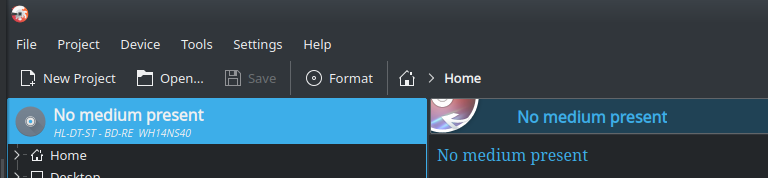
When I tried loading it in VLC:
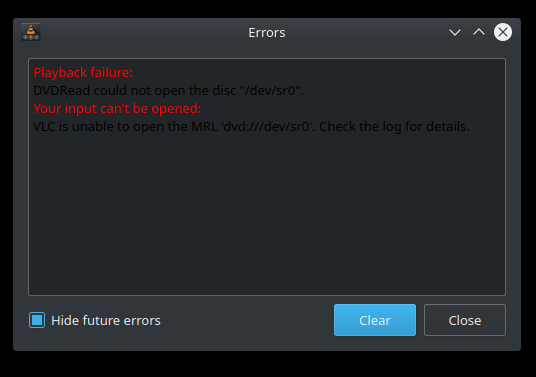
And from the command line in VLC:
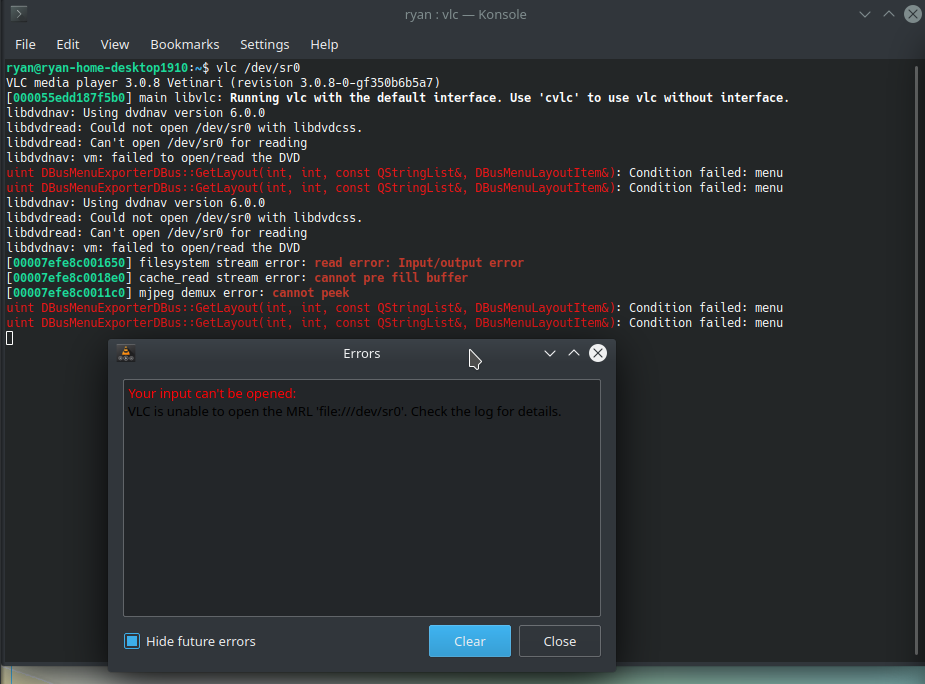
The problem is not my drive. I regularly load disks in the drive and they work fine, including many disks that have CSS encryption that the libdvd-pkg addresses. But, try as I might, I could not get my computer to even recognize that there was a disk in the drive.
I have a blu-ray player connected to my home entertainment center. Worried that the disk may just be bad, I put it in the blu-ray player and it opened fine. That convinced me that the disk was using some form of encryption that is still not addressed in the libdvd-pkg. I did one final check. I inserted the disk into an old laptop I keep around that has Windows installed on it just to see if this really is a Windows vs. Linux thing. Sure enough, Windows immediately detected it and opened it right up.
After spending a good 5 hours or so trying to find a solution (including installing lots of packages and reading through dozens of threads in Linux forums), I didn’t find a solution. I wrote this post basically just to inform other Linux users that there are some DVDs out there that have encryption that prevent them from being opened in Linux. I’m running the latest version of Kubuntu as of this writing (19.04 beta) with all the suggested packages installed to examine a DVD. But, regardless of what I tried, my OS could not read this disk.
Update 2/3/2020:
A friendly reader (Fabian Echevarria) sent the following:
Last week I came across a DVD similar to that described in your article.
I was able to read the data, first using ddrescue to read to ISO. The resulting ISO also failed but now with a common Title 3 IFO error, which usually isn’t a deal breaker, but in this case continued to prevent play. So I read the raw directory (I normally use 7z/isoinfo) and then pulled each individual chapter from streams that seemed viable, in this case 59 through 72. Running md5sum on the resulting files determined that only two chapters differed between all those stream. A manual review of those two determined which were the correct chapters, which I combined into the final file. The combined file plays fine.
For more information on Fabian’s workarounds, see here.
![]()
Leave a Reply