I just happened upon an interesting little bonus feature in Kubuntu 22.04 with KDE Plasma 5.24.7 that I thought I’d share since it’s so nifty. It’s possible to add a battery icon to a panel. This is done by right-clicking on the panel and selecting “Add Widgets.”
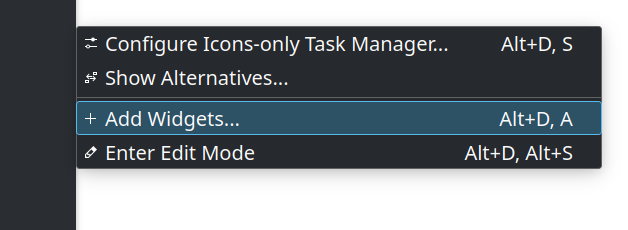
Scroll down and find the battery and brightness widget and select it.
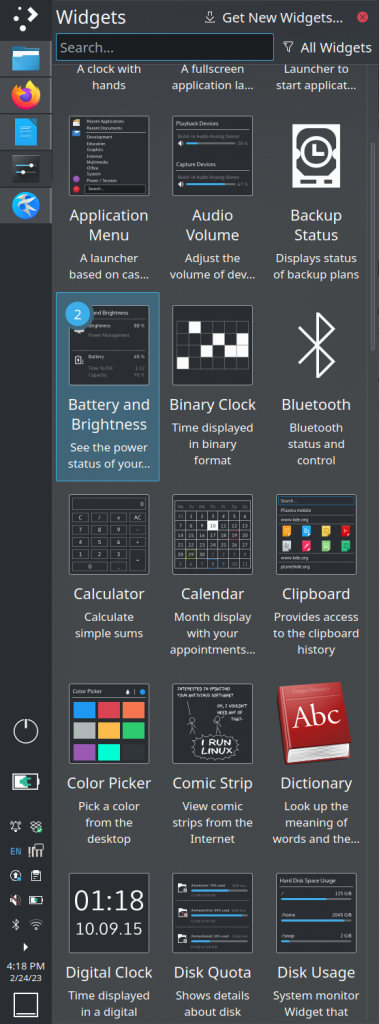
Once the widget is added, you can now put your cursor over the widget and, if you use your scrollbar, you can increase or decrease your screen brightness:
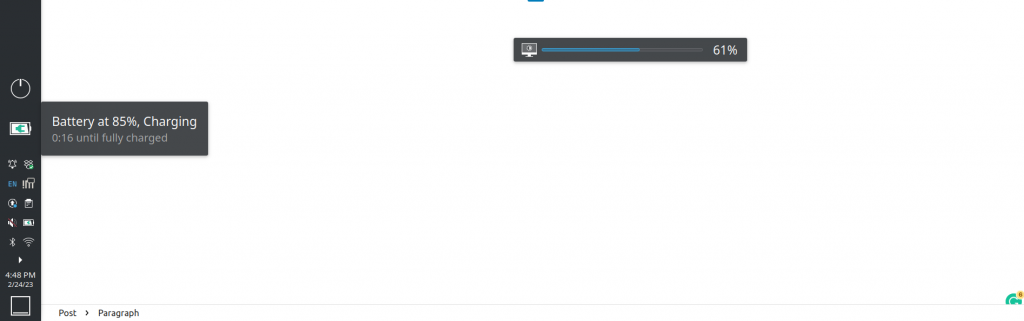
This is just a nifty, alternative way to increase or decrease your screen brightness.
![]()
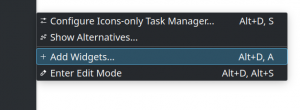
Leave a Reply