I’m guessing I have discovered a bug in LibreOffice, but I don’t know if that is the case for sure. Regardless, it’s a problem.
Here’s the situation. I have my students submit all sorts of things to me digitally so I can grade them digitally. I just finished a marathon grading session and finals are over. But about 5 of the dozens of papers students sent me had a weird problem. When I would insert comments into the file, the comments would end up on the left of the document rather then the right, like this:
There is no way, as far as I could tell, to move the comments back to the right side of the document by clicking on the comment or changing its formatting. No matter what I did, the comment was stuck on the left. If I opened the file in Word, it was cozily back on the right. Something was just weird and not working correctly. I tried lots of things. I even installed the development version of LibreOffice thinking it might just be a bug in the version I was using. Nope. It did it in every version I tried (mostly iterations of 4.4.2).
I was kind of stumped. It wouldn’t be that big of a deal, but I export the files to PDF to send back to the students, and that meant what the students would get would be something like this:
The text is highlighted as it should be, but the comment was cut off. That’s, well, useless.
After spending about an hour trying to track down a solution (there was nothing online as near as I could tell), I finally lucked into a solution. It turns out, this has something to do with a page style in Word. I couldn’t figure out what the setting was in the page style, but I figured out that I could get the comment to switch to the right if I changed the page style in LibreOffice. Here’s how you do that. First, open the Styles and Formatting window (F11 or Format -> Styles and Formatting):
Once you have that open, click on the icon for “Page Styles”:
You’ll then see a list of options. If you’re having the same problem, it’s likely that the applied page style is “Default Style.”
Double-click on any other style (I went with “First Page”) and, like magic, the comment should switch over to the right side of the document, like this:
And there you go. The comments are now where they are supposed to be. I hope others find this helpful. This drove me nuts for a couple of days, and then for over an hour as I tried to solve the problem. I literally found nothing using the following searches:
- libreoffice insert comment on left
- libreoffice comment on left
- libreoffice move comment
- libreoffice move comment from left to right
Anyone have any idea what is causing this problem?
![]()
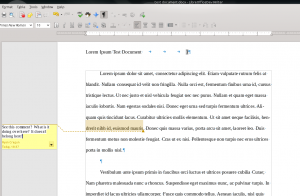


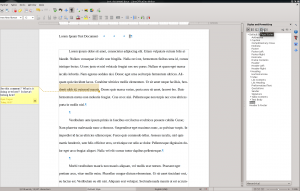


Leave a Reply