Tag: LibreOffice
-
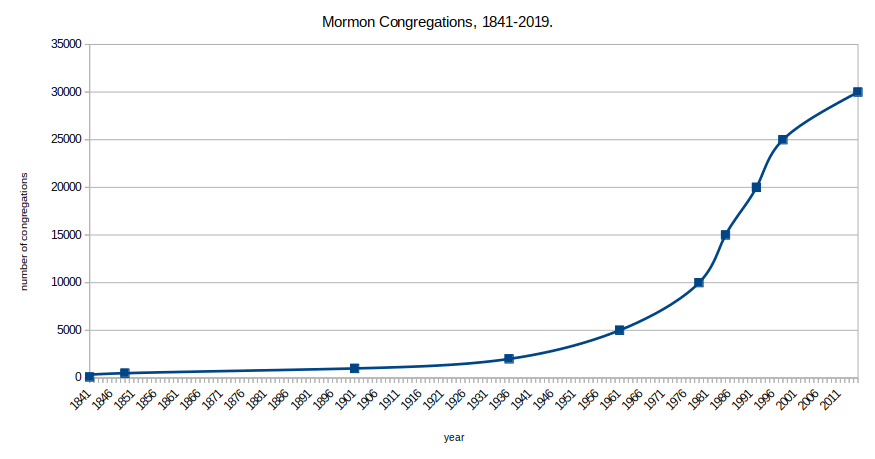
LibreOffice Calc: Interpolating Missing Values in Graphs
Here’s my situation. I have some data over time but I’m missing values in specific years. I want to graph that data but would rather not have to estimate all of the missing values. It turns out, LibreOffice Calc can do that for you in your chart. Here’s how… Imagine I’m plotting the number of…
-
LibreOffice Calc – Creating Charts with Conditional Formatting
I was working on creating a chart in LibreOffice Calc that was kind of weird. Basically, I wanted to show change over time in a dichotomous variable (e.g., political party affiliation in the US – Democrat or Republican). I could, theoretically, make a chart where presence is indicated by “1” and absence is indicated by…
-
LibreOffice – Impress Templates and Object Styles
I just upgraded one of my computers to Kubuntu 18.10. With that upgrade came the latest version of LibreOffice (6.1.2.1). With this new version, when I try to create a new Impress document, I’m now forced to pick a template. The options aren’t terrible, but I am of the opinion that presentations should focus on…
-
LibreOffice – animating elements or series in a chart/graph in Impress
I really like LibreOffice. It’s not just my default office suite because it’s free. I like it because of the control it gives over so many elements of what I do in my day-to-day work. However, this post is one of those where I lament the fact that it is missing a feature that other…
-
LibreOffice Calc – Comparing and Aligning Two Lists Using VLOOKUP
One of the tasks I have to do regularly as part of my job is to compare two lists to see which items are missing on one list but not the other. I have been doing this by hand but figured there had to be a way to do this in Excel. I finally figured…
-
LibreOffice Calc – splitting contents of cells into multiple columns (e.g., splitting commas)
I periodically have to take a column of text in LibreOffice calc that has names like this “Lastname, Firstname” and split them into two columns. I figure it out every time, but then I forget how I did. So, here’s a quick tutorial on how this is done. Open your spreadsheet with the cells that need…
-
Linux: LibreOffice Print Dialog Orientation “greyed out”
I really like LibreOffice, but occasionally have to deal with bugs that cause silly regressions, like this one. For years, I have printed my LibreOffice Impress (i.e., powerpoint) slides for my students to a PDF file. The options have made this pretty simple. Click on “Print.” When the Print Dialog window comes up, click on…
-
LibreOffice – Comments Inserted on the Left rather than the Right
I’m guessing I have discovered a bug in LibreOffice, but I don’t know if that is the case for sure. Regardless, it’s a problem. Here’s the situation. I have my students submit all sorts of things to me digitally so I can grade them digitally. I just finished a marathon grading session and finals are…
-
LibreOffice: Printing with Comments in Margins
UPDATE: As of 12/15/2015, LibreOffice 5.0 broke this feature. See here. This should be fixed as of LibreOffice 5.0.5. I do a lot of my grading in my classes electronically. As a LibreOffice user, one issue I’ve had with the software is that I haven’t been able to insert comments into the document and then…