Tag: NAS
-
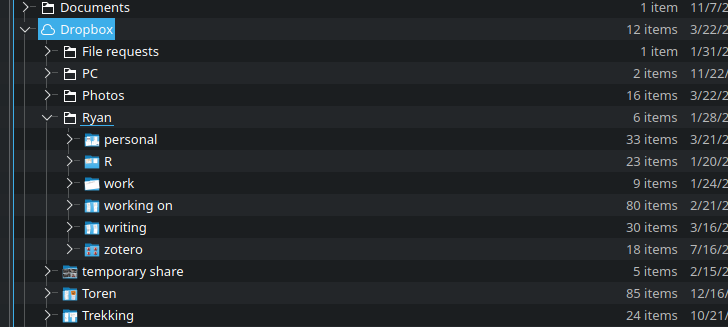
Backing Up Files to Prevent Data Loss
It took years to figure this out and it’s not free, but I don’t ever lose files anymore. Not losing files is worth the $240 I pay for these services per year. Do note that I use Linux as my operating system, which is part of the reason why I chose the software that I…
-
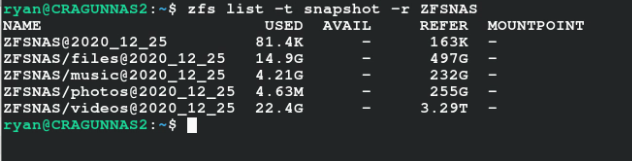
ZFS Snapshot Management
With my new fileserver/NAS, I am using a ZFS raid array for my file storage. One aspect of the ZFS file system that I didn’t really investigate all that closely before I installed it was the snapshot feature. ZFS snapshots basically store a “picture” or “image” of all the files on the system at a…
-

2020 NAS – Plex, nomachine, Crashplan
After about a year and a half with my previous NAS (see here), I decided it was time for an upgrade. The previous NAS had served dutifully, but it was no match for 4K video (I don’t have a lot of it), it took forever to transcode files when I wanted to synchronize them with…
-
Building My Own NAS (with Plex, Crashplan, NFS file sharing, bitTorrent, etc.)
NOTE: As of 2020-06-22, I have a new NAS build. You can read about it here. For about the last seven years (since 2012), I’ve been using a Synology NAS (Network Attached Storage) device in my house as a central repository for files, photos, music, and movies. It has generally worked well. However, there have…
-
Linuxmint or Ubuntu: Crashplan backup using headless Synology NAS
If you’re using a Synology NAS box and would like to back up your files to offsite storage service Crashplan (which is relatively inexpensive), there is a relatively easy way to do this. However, you need to think about the Crashplan software as having two components. There is the backup engine, or the software that communicates…
-
LinuxMint or Ubuntu: How to Automount Synology Shares
UPDATE: As of Ubuntu 13.04, these directions no longer work. I figured out a way to get this to work, however. See the updated directions at the bottom of this post. ——————Old Directions———————————— If you’d like to share your network attached storage from a Synology file server with your Linuxmint or Ubuntu machine and have…